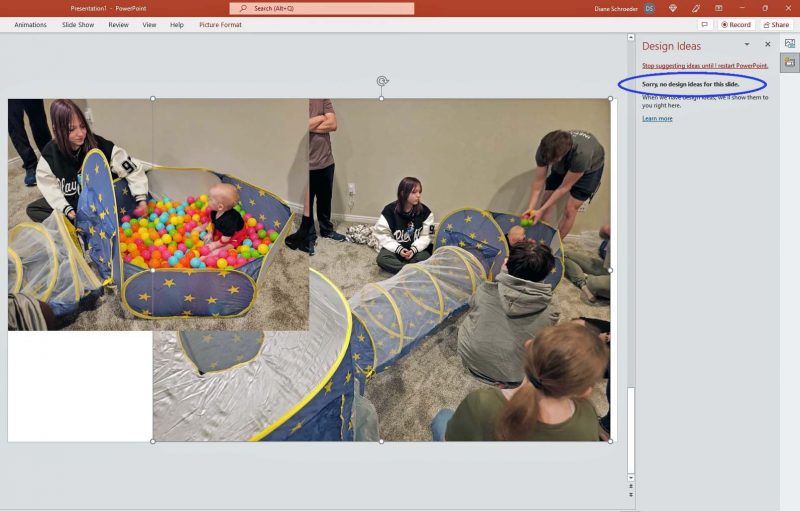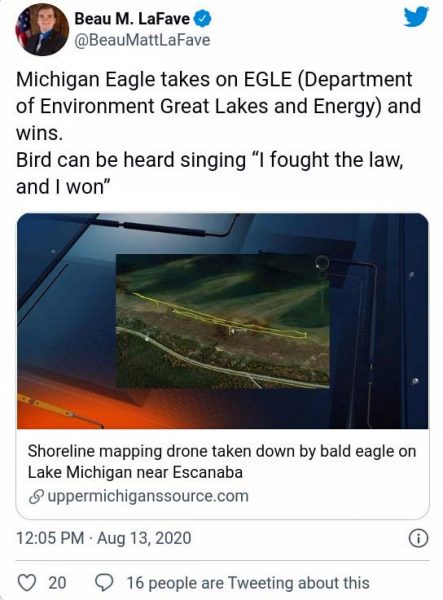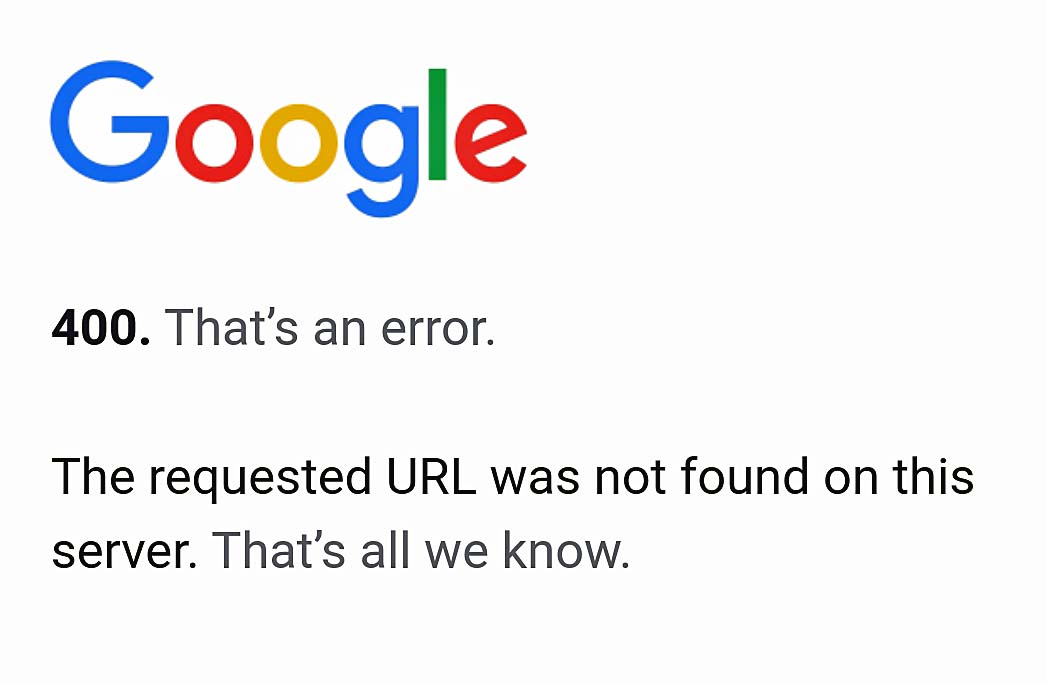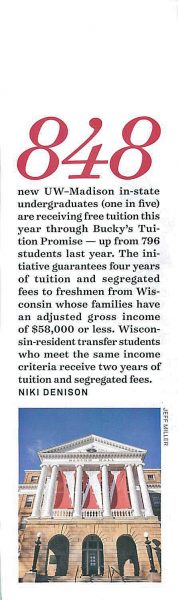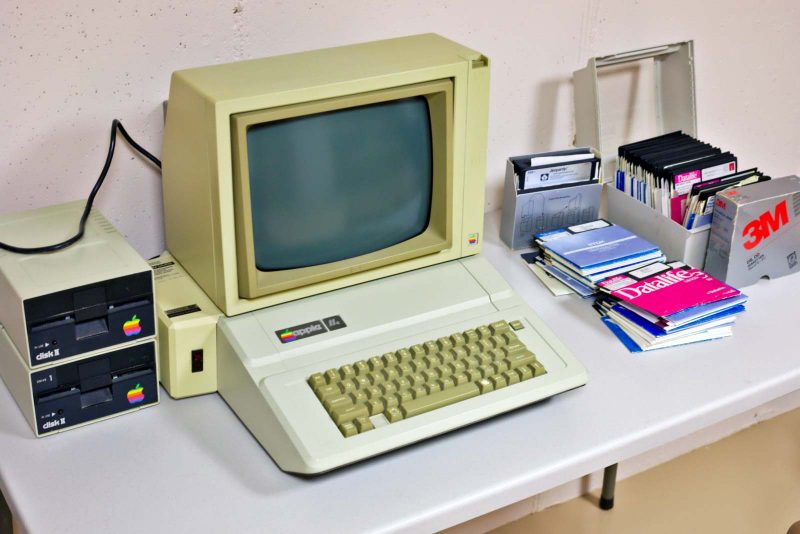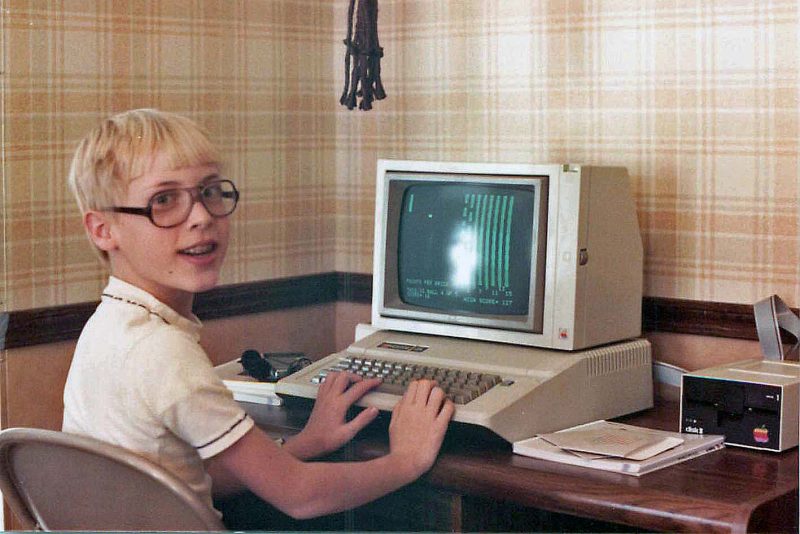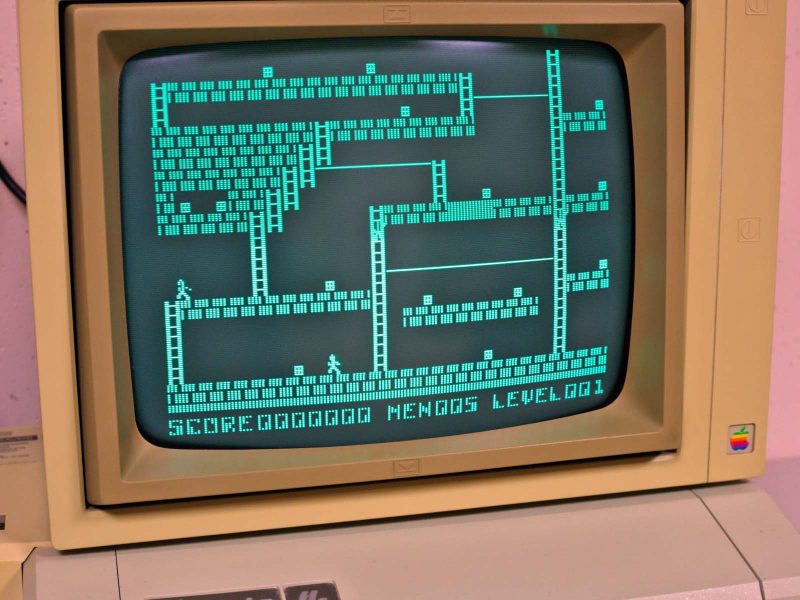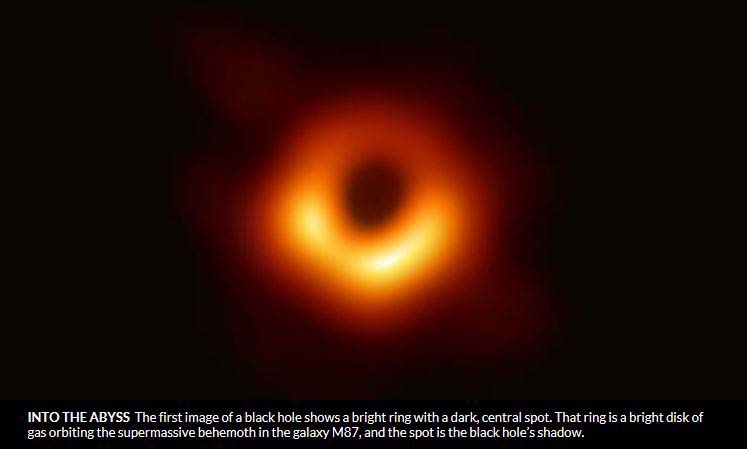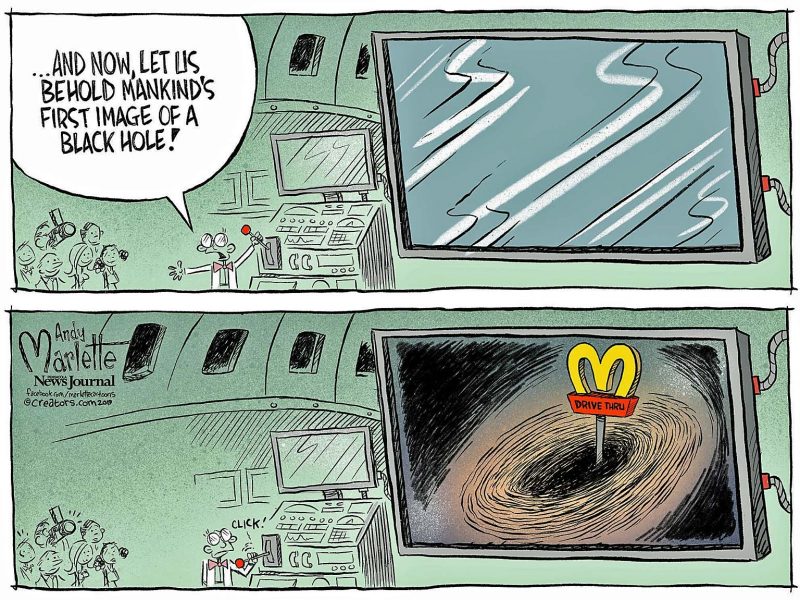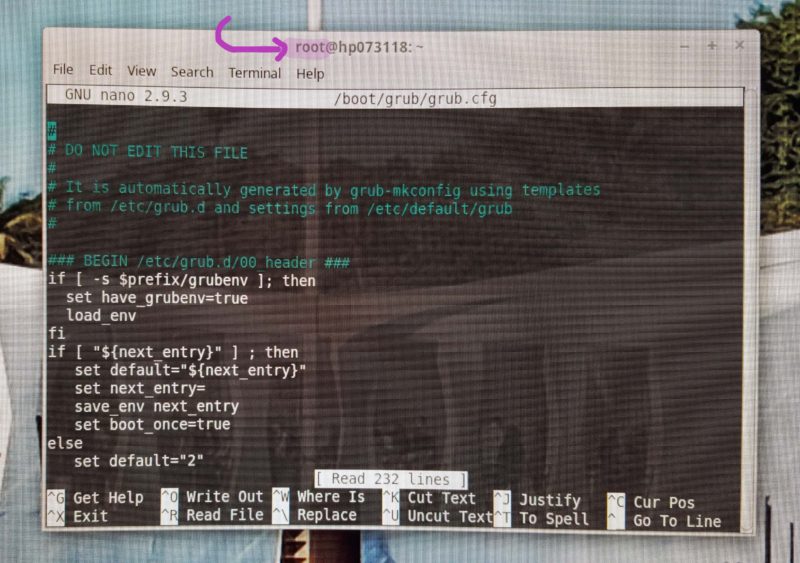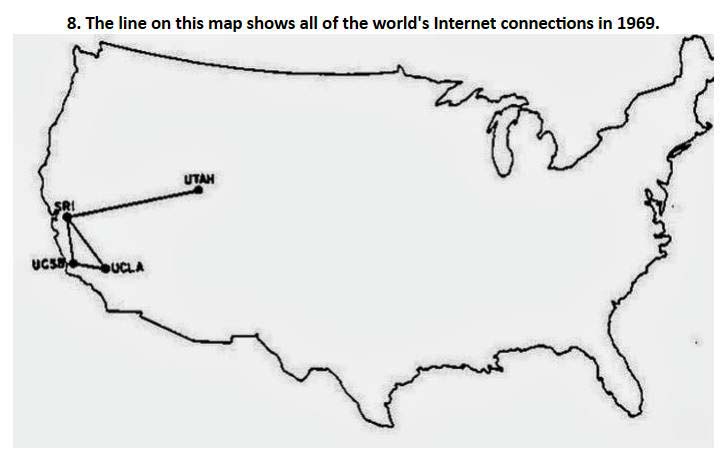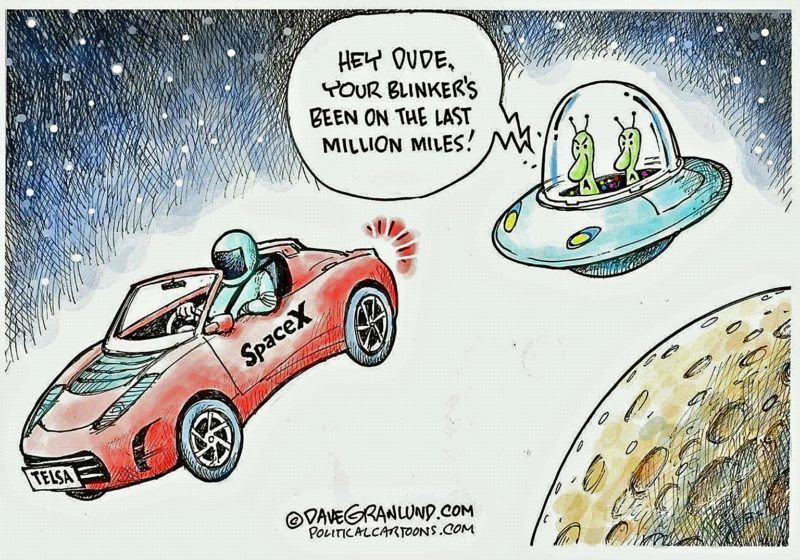Back in early March, our health insurance company sent me a free Fitbit Flex ($99.99 value or $79.99 on sale) for completing a health lifestyle survey. Yesterday, I tried it out in conjunction with my simple ($19.95) pedometer to compare data.
| |
Fitbit |
Pedometer |
| Steps |
2,300 |
2,477 |
| Calories |
1,146 |
105 |
| Distance |
0.97 mi |
1.09 mi |
| Time |
22 min |
21 min |
Considering that I was standing still in the same place when I put both devices on my body and when I took them off, the variations in data require some analysis.
The action of taking a step rattles something and makes a “click” sound in the pedometer. Each click counts as a step (observable on the display screen). Given my stride length and doing the math says I take 2,263 steps in one mile, assuming my stride length never varies. Does the wrist-worn Fitbit track arm motion? If it does, there should be an arm swing for every step. I don’t know, and there’s no screen to attempt an observation. Whatever the mechanism, and allowing for a varying stride length, score: Fitbit–1, pedometer–1.
I’ve checked the route with the car and it’s 1.1 miles on the odometer, so the pedometer appears to be slightly more accurate for measuring distance. Still, given a possible variance in distance due to the timing of the car’s odometer turning over, score: Fitbit–1, pedometer–1.
I checked the time on the digital clock on the stove when I left home and when I returned. Since I didn’t count seconds on the three involved digital clocks, that could explain the timing difference. Score: Fitbit–1, pedometer–1.
The Fitbit calorie counter might be its most motivating feature. Since an average-size woman burns roughly 100 calories per mile running or walking, the Fitbit must suck calories out of my body while I wear it for me to burn eleven times that many. That was nearly a whole day’s food burned in a one-mile walk! Three miles and I’d be down a full pound at 3,500 calories per pound. Not to mention that the Fitbit has been lying on my dresser since I finished walking yesterday and shows 821 calories burned so far today–without even moving it. That’s a weight loss dream come true! Score: Fitbit–0, pedometer–1.
For me, convenience is a big plus. To see the data on my pedometer, I look at the display. All four categories of information are right there on a single screen. With the Fitbit, however, there is no screen, so I can’t get my data unless I sync it with the Fitbit app on a bluetooth device. Compared to the pedometer, it’s very inconvenient to need a second device to examine the Fitbit data. Convenience score: Fitbit–0, pedometer–1.
Total score: Fitbit–3, pedometer–5.
Granted, my pedometer doesn’t track my food log, my goals, or the intensity of my activities, nor does it track my sleep patterns, but why would I want a device to tell me how many times I woke up during the night? It’s bad enough just knowing I didn’t sleep well without having it documented! All in all, I’m glad I had a chance to try a Fitbit without spending any money, but I’ll stick with my trusty, inexpensive, and easy-to-use pedometer.